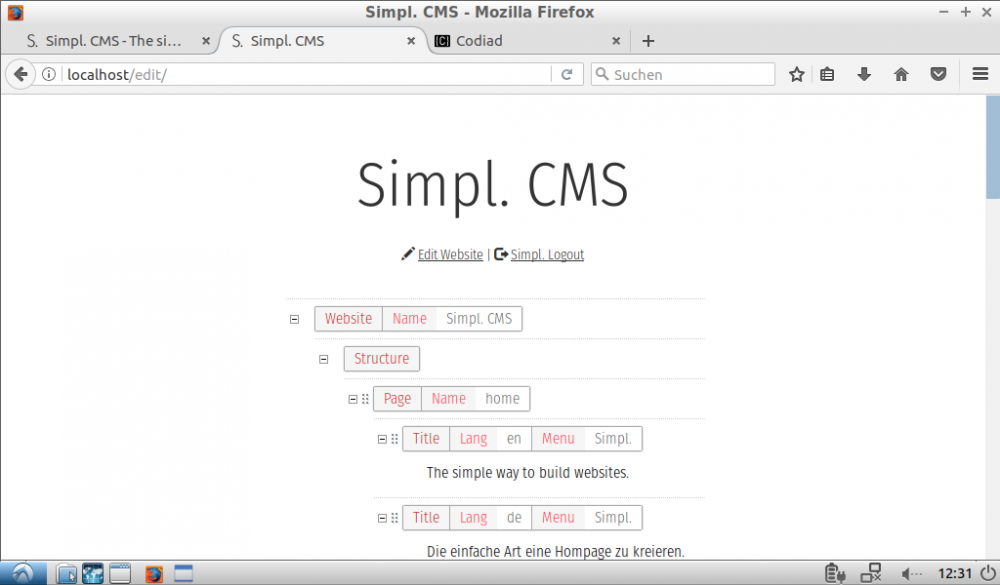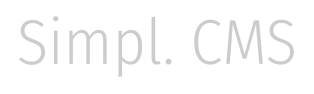System Overview
Website Editor (WYSIWYG)
In Simpl. CMS, a website is devided in pages and each page consists of one or several blocks. These blocks can be edited easily with the Website Editor where the blocks appears in every language and can be edited directly as you may know it from editing documents on your computer. Here is why it's awesome:
- Live Editing without coding experience
- Easy translation in different languages
- Easy picture and file upload and usage
- Predifined styles and contents
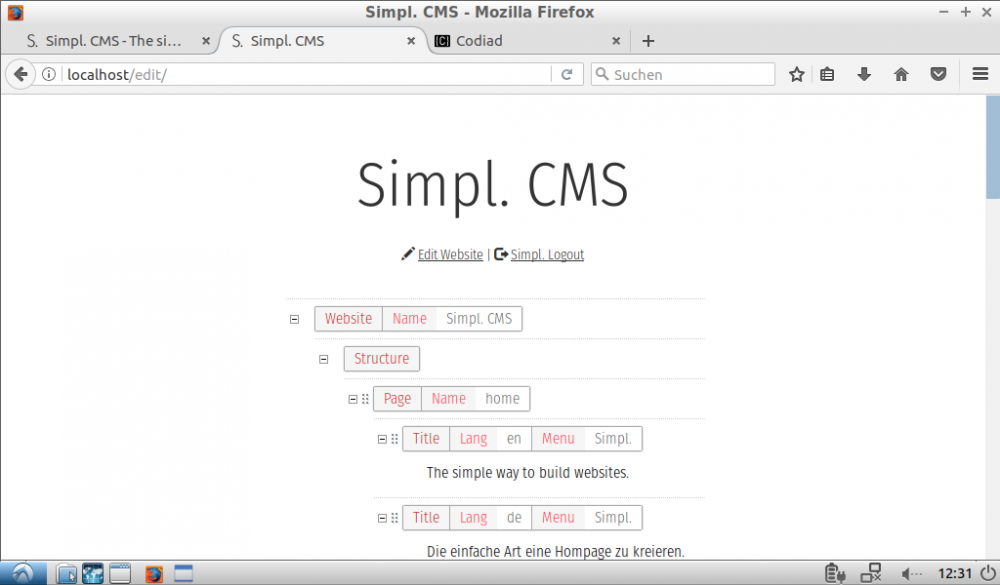
Structure Editor
As mentioned before, the website consists of pages and blocks. These pages and blocks can be added, duplicated and removed with the structure editor. Besides, important meta information about your page such as the page title and the page description can be added. More, you can set up the different languages in which your site is available.
- Add, duplicate and remove pages and blocks
- Edit meta information like title and description
- Set up languages in which your page is available
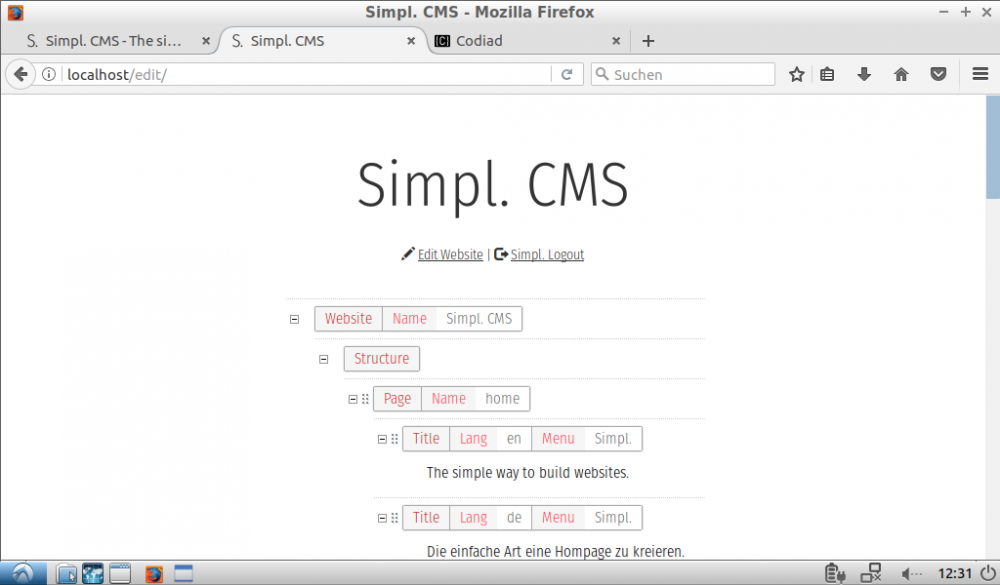
Settings Editor
The few settings you need can be adjusted using the integrated settings editor which is similar to the structure editor. You can set up the language of the Simpl. CMS system as well as the settings you need for the contact form. Besides there are sometimes custom settings for the theme which you are using.
- The system is easy to configure
- All the settings are in one place
- Custom settings can be added to a Simpl. Theme